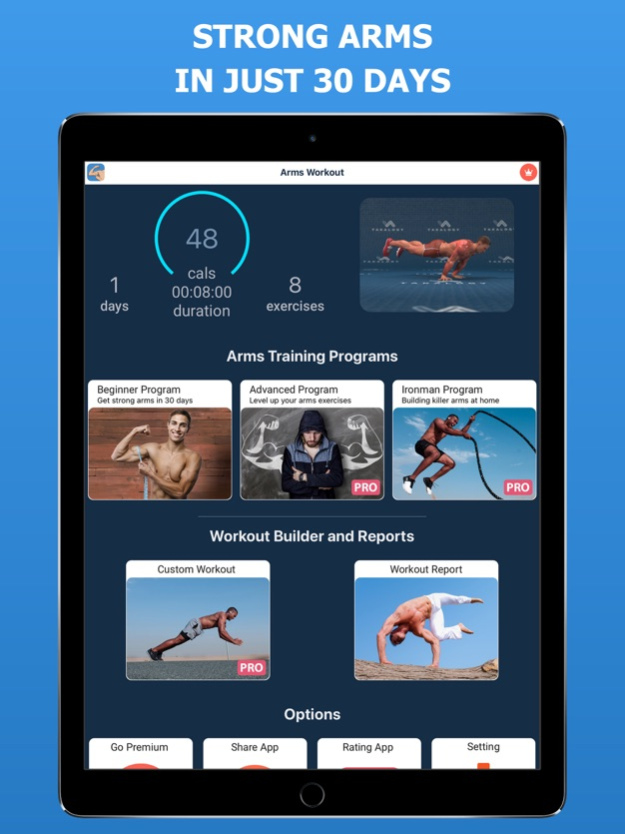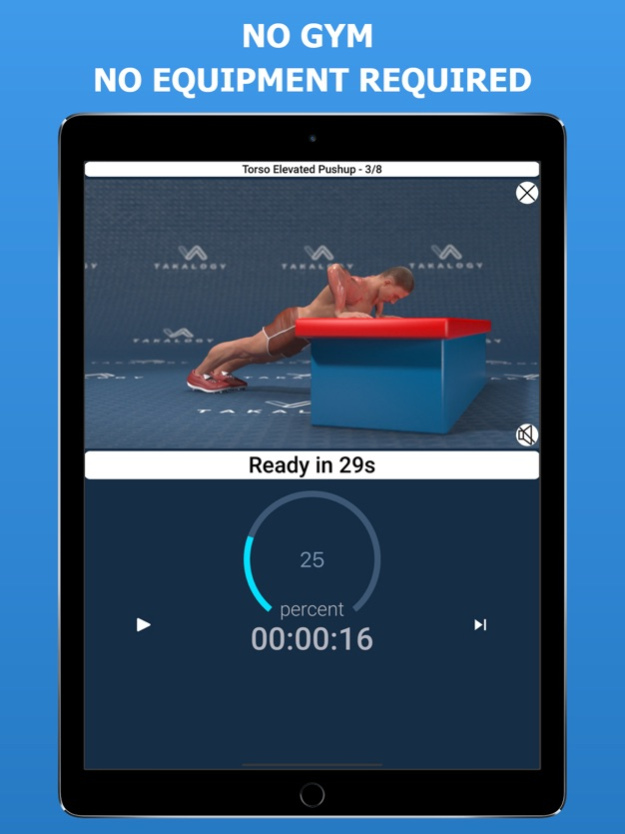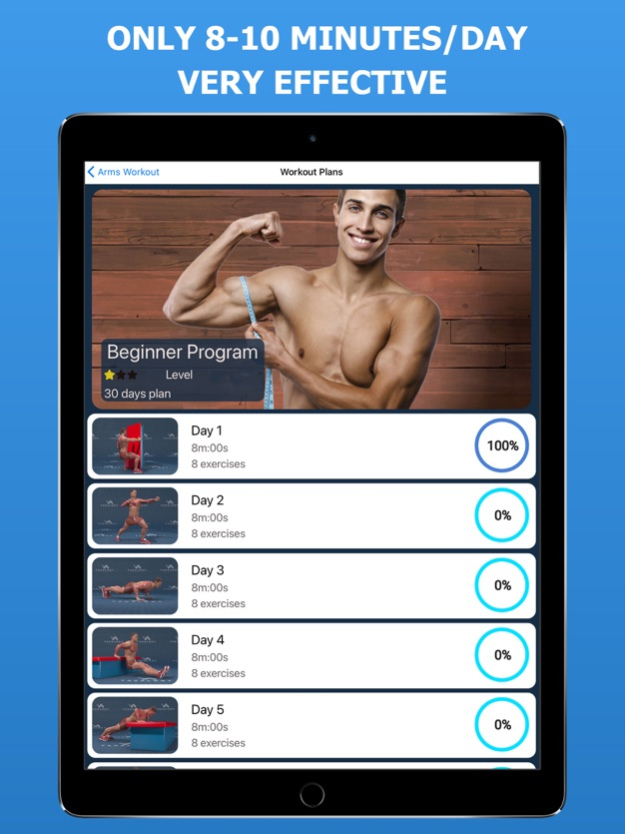Arm Workout at Home 1.2.13
Continue to app
Free Version
Publisher Description
How to Build Strong Arms in Only 30 Days?
How to Develop Arm Muscles at Home?
The Strong Arm In 30 Days app has changed the physiques of thousands of people around the world. We have developed extremely effective training plans from the most experienced personal trainer. You're busy with your career, family, friends, and travel, making it tough to find time to hit the gym. Thankfully, you don’t need to go to the gym to achieve fabulously toned arms. Below are some of our favorite arm exercises that will help you tone your arm muscles and lose arm fat without weights, on your own time. Say goodbye to flabby arms!
Achieving toned arms comes as a result of exercising all the major muscle groups in your arms and shoulders. If you're ready to look picture-perfect in all your sleeveless tops, perform the following lifestyle and exercise changes and you'll have toned arms in no time. This app is integrated with HealthKit, so you can find your calories burned data in the Health App. You can turn on the "Apple Health" option to sync your calories burned to Apple Health.
Features:
- Sync your calories burned to Apple Health.
- Only 10 to 20 minutes are needed for each upper body workout, with an amazing 30-day training plan and your personal trainer.
- Arm workout exercises are grouped by muscle group with difficulty level (easy, medium, hard) and include videos showing how to do each exercise.
- Developed by a certified personal trainer, all workout exercises are designed using 3D modeling with HD resolution videos.
- Absolutely no gym equipment is required for your arm training. The arm workout exercises can be used anytime, anywhere, for both men and women.
SUBSCRIPTION PRICING & TERMS
This app is free to download and use. Should you choose to upgrade to premium version, we offer auto-renewing subscription option.
Payment will be charged to iTunes Account at confirmation of purchase
• Subscription automatically renews unless auto-renew is turned off at least 24-hours before the end of the current period
• Account will be charged for renewal within 24-hours prior to the end of the current period, and identify the cost of the renewal
• Subscriptions may be managed by the user and auto-renewal may be turned off by going to the user's Account Settings after purchase
• Any unused portion of a free trial period, if offered, will be forfeited when the user purchases a subscription to that publication, where applicable.
Read our full privacy policy at https://takalogy.com/privacy-policy/
For our full terms of use, please visit: https://takalogy.com/terms-and-conditions-of-use/
Apr 8, 2024
Version 1.2.13
Thank you for being a member of our community and sweating up with us every day!
This update brings you:
- Fix some bugs.
- UI optimization
About Arm Workout at Home
Arm Workout at Home is a free app for iOS published in the Health & Nutrition list of apps, part of Home & Hobby.
The company that develops Arm Workout at Home is Khoa Nguyen. The latest version released by its developer is 1.2.13.
To install Arm Workout at Home on your iOS device, just click the green Continue To App button above to start the installation process. The app is listed on our website since 2024-04-08 and was downloaded 0 times. We have already checked if the download link is safe, however for your own protection we recommend that you scan the downloaded app with your antivirus. Your antivirus may detect the Arm Workout at Home as malware if the download link is broken.
How to install Arm Workout at Home on your iOS device:
- Click on the Continue To App button on our website. This will redirect you to the App Store.
- Once the Arm Workout at Home is shown in the iTunes listing of your iOS device, you can start its download and installation. Tap on the GET button to the right of the app to start downloading it.
- If you are not logged-in the iOS appstore app, you'll be prompted for your your Apple ID and/or password.
- After Arm Workout at Home is downloaded, you'll see an INSTALL button to the right. Tap on it to start the actual installation of the iOS app.
- Once installation is finished you can tap on the OPEN button to start it. Its icon will also be added to your device home screen.